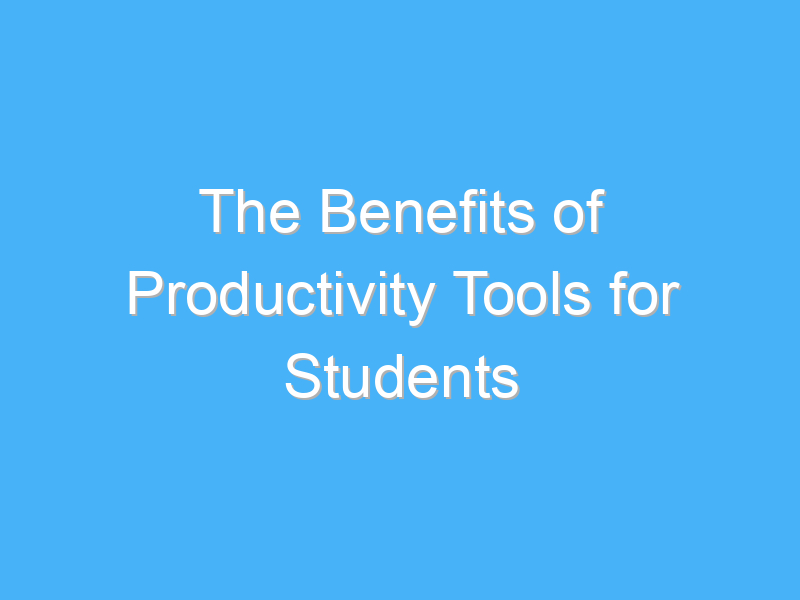
The Benefits of Productivity Tools for Students
As a student, it can be easy to feel overwhelmed with the amount of work that needs to be done. Between classes, studying, extracurriculars, and a social life, it can be difficult to keep everything organized and on track. Luckily, there are many productivity tools available that can help students manage their time and tasks more efficiently. In this article, we will explore some of the benefits of using productivity tools as a student.
As a student, managing time and staying organized can be challenging, especially when faced with multiple assignments, exams, and extracurricular activities. Fortunately, technology has made it easier with the availability of a variety of productivity tools. These tools offer various features, such as task scheduling, note-taking, and file-sharing, that can significantly help improve a student’s productivity and efficiency. In this article, we will explore some of the productivity tools that can benefit students, and how they can be used to enhance academic performance.
Keeping Track of Assignments with Task Management Tools
One of the most useful productivity tools for students is task management software. This type of software allows students to keep track of all their assignments, deadlines, and progress in one place. With task management tools, students can create to-do lists, set reminders, and prioritize tasks based on their importance. This makes it easier for students to stay on top of their workload and avoid procrastination.
Examples of Task Management Tools:
- Trello
- Asana
- Todoist
Streamlining Note-Taking with Digital Note-Taking Tools
Note-taking is an essential skill for students, but it can be difficult to keep track of all the information. Digital note-taking tools can help students streamline their notes and make them more organized. These tools allow students to take notes on their devices and sync them automatically across different devices. This means that students can access their notes from anywhere and never have to worry about losing them.
Using productivity tools as a student can help manage overwhelming workloads by keeping track of assignments, deadlines, and progress. Task management tools, such as Trello, Asana, and Todoist, make it easy to prioritize tasks, create to-do lists, and set reminders. Digital note-taking tools like Evernote, OneNote, and Google Keep streamline note-taking and synchronize notes across different devices. Cloud-based productivity tools such as Google Drive, Microsoft OneDrive, and Dropbox facilitate collaboration with classmates, working on documents in real-time and sharing files. Time management apps like Forest, Focus@Will, and RescueTime can help students stay focused, while flashcard apps like Anki, Quizlet, and StudyBlue improve memory and recall. By using these tools, students can optimize their time and increase productivity, succeeding in their academic endeavors.
Examples of Digital Note-Taking Tools:
- Evernote
- OneNote
- Google Keep
Collaborating with Others with Cloud-Based Tools
Collaboration is an important part of the student experience, whether it’s working on a group project or studying with classmates. Cloud-based productivity tools make it easier for students to collaborate with others by allowing them to share files, work on documents in real-time, and communicate with each other. This type of tool can be especially helpful for online learning and remote work.
Using productivity tools can help students stay organized, keep track of assignments, streamline note-taking, collaborate with others, focus better, and boost their memory and recall. With task management tools, students can prioritize tasks, set reminders, and avoid procrastination. Digital note-taking tools help students keep their notes organized and accessible from anywhere. Cloud-based tools allow for easy collaboration with others, especially for online learning and remote work. Time management apps can help students stay on track and reduce distractions, while flashcard apps can boost memory and recall. By taking advantage of these productivity tools, students can optimize their time and increase their productivity, ultimately leading to greater success in their academic endeavors.
Examples of Cloud-Based Tools:
- Google Drive
- Microsoft OneDrive
- Dropbox
Focusing Better with Time Management Apps
Distractions are everywhere, and it can be difficult to stay focused on one task for an extended period of time. Time management apps can help students stay on track by setting timers, blocking distracting websites, and tracking their progress over time. These tools can be especially helpful for students who struggle with procrastination or need help managing their time.
One key takeaway from this text is the importance of using productivity tools as a student to manage time and tasks more efficiently. Task management software, digital note-taking tools, cloud-based tools, time management apps, and flashcard apps can help students stay on top of their workload, collaborate with others, and boost their memory and recall. By using these tools, students can optimize their time and increase their productivity, making it easier to balance their academic and personal lives.
Examples of Time Management Apps:
- Forest
- Focus@Will
- RescueTime
Boosting Memory and Recall with Flashcard Apps
Flashcards have been a popular study tool for decades, and with the advent of digital technology, they’ve become even more useful. Flashcard apps allow students to create digital flashcards that they can use to study on the go. These apps often use spaced repetition algorithms to help students remember information more effectively.
Examples of Flashcard Apps:
- Anki
- Quizlet
- StudyBlue
In conclusion, productivity tools can be a game-changer for students looking to optimize their time and increase their productivity. By using these tools, students can keep track of assignments, streamline note-taking, collaborate with others, focus better, and boost their memory and recall. Whether you’re a high school student or a college student, these tools can help you succeed in your academic endeavors.
FAQs on How Productivity Tools Can Help You as a Student
What are productivity tools and how can they benefit me as a student?
Productivity tools are software or apps designed to help you accomplish your tasks or goals efficiently. These tools can help you manage your time, stay organized, and streamline your workflow. As a student, you can use productivity tools to manage your assignments, schedule, and notes, enabling you to focus on your studies, meet deadlines, and achieve your academic goals.
What kind of productivity tools can I use as a student?
There are several productivity tools that you can use as a student, including project management tools, note-taking apps, time-tracking tools, and to-do lists. Examples of popular productivity tools for students include Trello, Evernote, Google Keep, RescueTime, and Todoist. These tools can help you organize your work, prioritize your tasks, and boost your overall productivity.
How can productivity tools help me with time management?
Time management is crucial for students, especially when dealing with multiple assignments and studying for exams. Productivity tools can help you track how much time you spend on each task, set deadlines, and schedule your work. Additionally, some productivity tools come with automation features that can help you automate repetitive tasks, such as sending reminders or scheduling appointments, which saves time and improves your overall efficiency.
Can productivity tools help me improve my study habits?
Yes, productivity tools can help you build better study habits. For example, with time-tracking tools, you can monitor how much time you are spending on each task and adjust your study routine to focus on the most important ones. You can also use note-taking apps to keep your notes organized and accessible, making it easier to review and study the material effectively. Furthermore, productivity tools can help you reduce distractions and stay focused while studying, which can significantly improve your study habits.
Are there any free productivity tools that I can use as a student?
Yes, there are many free productivity tools that you can use as a student. Some of the popular free productivity tools include Google Keep, Trello, Evernote, Forest, and RescueTime Lite. These tools offer a wide range of features that can help you manage your tasks, time, and workload effectively. Additionally, most of these tools offer premium plans with more advanced features, which you can upgrade to if you need more productivity boosters.
